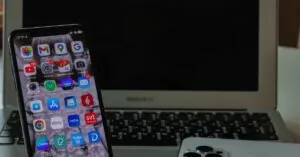Table of Contents
ToggleRunning out of storage on an iPhone 11 can feel like trying to fit a giraffe in a Mini Cooper. Just when you’re ready to capture that perfect sunset or download the latest must-have app, a dreaded message pops up: “Storage Full.” Panic sets in as you realize those adorable cat videos and epic selfies might be lost forever.
Understanding iPhone 11 Storage Options
Understanding storage options enhances iPhone 11 usability. Knowing how much storage exists helps in managing files efficiently.
Built-in Storage Variants
iPhone 11 comes in three built-in storage variants: 64GB, 128GB, and 256GB. Each variant meets different user needs. For casual users, the 64GB model may suffice. Those who download many apps or store large media files may prefer the 128GB or 256GB options. Choosing the appropriate variant at purchase minimizes future storage issues.
Importance of Storage Space
Storage space plays a critical role in device functionality. Without sufficient space, users can’t download apps or update the operating system. Running out of storage can prevent capturing photos and videos in the moment. Managing storage space effectively allows users to organize files, enhancing overall device performance. Prioritizing storage helps users safely keep essential content like memories and important documents without the constant worry of “Storage Full” alerts.
Assessing Your Current Storage Usage
Understanding current storage usage helps manage space effectively on an iPhone 11. Several steps can assist in tracking available storage and identifying applications that consume significant amounts of space.
Checking Available Storage
Start by accessing settings to view available storage. Navigate to “Settings,” then tap “General.” Select “iPhone Storage” to display a breakdown of used and free space. Current usage statistics, such as a bar graph, visually represent how much storage is occupied. Regularly checking this information helps users stay informed about their storage status, ensuring they can prevent unnecessary storage issues in the future.
Identifying Storage-hungry Apps
Examine the list of apps in the iPhone Storage section to find storage-hungry applications. Each app displays the amount of space it occupies, allowing users to identify the largest offenders. Users often find that social media, streaming, and gaming apps consume substantial storage. Additionally, evaluating these apps enables informed decisions about which ones to delete or offload to free up space. Prioritizing storage-sensitive apps enhances device performance and ensures smooth operation.
Options for Buying More Storage
Managing storage on an iPhone 11 requires a few effective options. Users can explore several routes for enhancing their device’s storage capacity.
Upgrading iCloud Storage
Upgrading iCloud storage provides a seamless way to increase available space. Apple offers various plans, starting at 50GB for $0.99 per month, up to 2TB for $9.99 per month. He can access documents, photos, and backups across multiple devices easily. Users benefit by ensuring that important content remains available while freeing up local storage on their iPhone. Utilizing this option keeps cherished photos and important files securely stored in the cloud.
Purchasing External Storage Solutions
Purchasing external storage solutions can expand storage limits significantly. Devices such as Lightning or wireless flash drives plug directly into the iPhone, creating additional space instantly. Prices for these devices vary, typically starting at around $25, depending on capacity and brand. Many options offer the ability to transfer files easily, allowing for seamless backup of photos and videos. Such devices give users the flexibility to store large media files without cluttering their device.
Managing Apps and Data Efficiently
Managing apps and data efficiently further optimizes storage. Users should regularly review their apps and identify those that occupy substantial space. Deleting or offloading seldom-used applications helps reclaim valuable storage. Clearing caches from apps, particularly social media and streaming services, can create additional room. Users can also organize photos and videos by using third-party services to keep their iPhone storage light. Prioritizing essential apps ensures that valuable space remains available for vital features and content.
Steps to Buy More Storage on iPhone 11
Increasing storage on an iPhone 11 is straightforward. Users can choose between upgrading their iCloud storage plan or connecting external storage devices.
Upgrading iCloud Storage Plan
Upgrading an iCloud storage plan provides a simple solution for users needing extra space. Monthly plans start at 50GB for $0.99, with options up to 2TB for $9.99. Accessing files is seamless across multiple devices, ensuring users can view, share, and store photos or documents effortlessly. Choosing the right plan depends on individual storage requirements. Regularly evaluating storage needs allows for informed decisions, enabling users to adjust their plans as necessary.
Connecting External Storage Devices
Connecting external storage devices significantly boosts storage capacity on the iPhone 11. Lightning flash drives can plug directly into the device for immediate access to additional storage. Wireless flash drives offer a cable-free experience, allowing users to transfer files with ease. Many external devices come with applications designed to streamline data management. Options vary in size and performance, catering to different user preferences. Reviewing and selecting the best external storage solution ensures effective file organization and backup.
Managing storage on an iPhone 11 doesn’t have to be a daunting task. By understanding available options and regularly monitoring usage, users can maintain optimal device performance. Upgrading to a suitable iCloud storage plan or utilizing external storage solutions can provide the necessary space for cherished memories and essential apps.
Moreover, staying proactive about deleting unnecessary files and organizing data ensures that users can enjoy their devices without the constant worry of running out of space. With these strategies in place, the iPhone 11 can continue to serve as a reliable companion for capturing moments and staying connected.